meta data for this page
Commerce Search - Key Concepts and Features
It is an cockpit which allows marketing departments and content manager (non-technical users) to manage boosting rules for cross- and upselling products in the search.
Key Concepts
- Hero Products: They appear always at the top of a search
- Based on the commercesearch and commercesearchbackoffice extensions
- It associates a product with a SolrHeroProductDefinition. And the search query is modified on run-time to increase the score of the hero products.
- Provides the HeroProductDefinitionDAO and HeroProductDefinitionFacade
- SolrSearchProfiles manage the boost rules for one or for any category which doesn't have any configured profile in its category path.
- They also allow the reconfiguration of facets. What is the goal of the reconfiguration?
Key Features
- Commerce Search Cockpit
- But the configuration of the boosting rules is done in HMC
- Dynamic scoring of products
- The boosting rules are applied to all the solr queries.
Useful tips
Get the complete solr query
If you need to troubleshoot solr at a deep level like understanding the product boosting or escalation, you need to get the solr query and use it directly in the solr console. To see that query in the console, please use the following logging configuration:
log4j2.logger.DefaultFacetSearchStrategy.name = de.hybris.platform.solrfacetsearch.search.impl.DefaultFacetSearchStrategy log4j2.logger.DefaultFacetSearchStrategy.level = DEBUG log4j2.logger.DefaultFacetSearchStrategy.appenderRef.stdout.ref = STDOUT log4j2.logger.DefaultFacetSearchStrategy.additivity = false
You can also add the solrQueryDebuggingListener in the SolrFacetSearchConfig.
You will find the field in the administration tab:
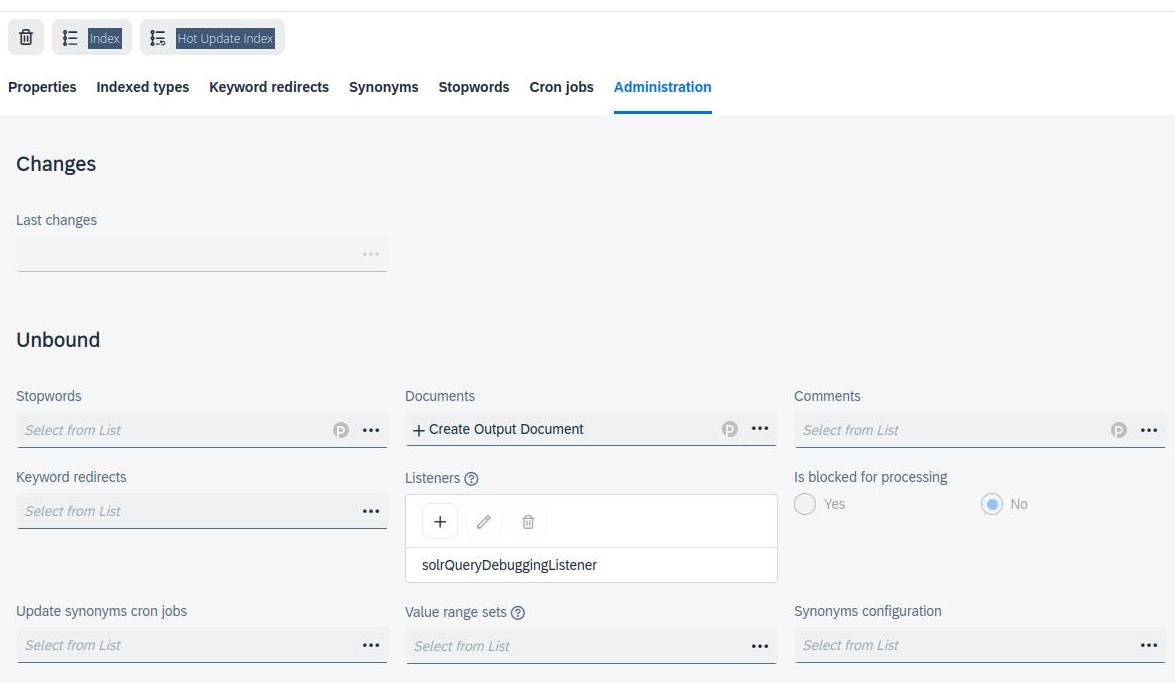
Hybris documentation
There isn't much documentation and it is incomplete. Here is the starting page. Commerce Search Module of Hybris 5.x
–Based on Hybris 2105.10


Discussion